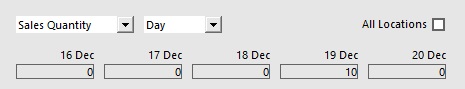Back to blog
21 Dec
Inside Scoop Purchase Orders
Purchase Order screen shows Quantity of selected item already on order
A new area has been added to the Purchase Order screen which will show you how many of the selected item are already on order, allowing you to quickly make a decision on whether you need to order more stock or not.
Go to Transactions > Stock Control > Stock Purchases > Select Purchase Order > Add Items > Bottom Left of Purchase Order.
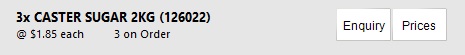
Stock Purchases - Show Historical Sales Quantities of Stock Items being purchased
Also contained in the same section of the Purchase Order screen is the ability to choose from Sales Quantity, Write-offs, Transfers, Purchases, Returns and Variances. You can select the history in Days, Weeks and Months.
Go to Transactions > Stock Control > Stock Purchases > Select Purchase Order > Add Items > Bottom Left of Purchase Order.